SBOL Designer
SBOL design tool powered by semantic technologies
NOTE: SBOLDesigner 2.0 available at http://www.async.ece.utah.edu/SBOLDesigner
SBOL Designer is a synthetic biology design tool for creating and visualizing designs expressed using Synthetic Biology Open Language (SBOL). SBOL is an open-source data exchange standard for descriptions of genetic parts, devices, modules, and systems. SBOL defines both a serialization format based on RDF/XML and a set of visual icons to graphically depict functional information encoded by nucleic acid sequences.
SBOL Designer allows users to create designs using SBOL visual icons, edit SBOL designs in a GUI, save designd in an SBOL RDF/XML file, and import DNA components from an SBOL parts registry. SBOL Designer uses Standard Biological Parts Knowledgebase (SBPkb) to import DNA components from the Registry of Standard Biological Parts at MIT. Other SPARQL endpoints can be defined in the tool to use components from a different source.
SBOL Designer can be used either as a standalone program or a as a Geneious plugin. You can download the distribution file from the links on the lef thand side.
Quick tutorial
Watch the following screencast for a quick overview of the SBOL designer features (no audio required). Full screen viewing is recommended.
Running SBOL Designer
SBOL designer requires Java 6 or later to be installed on your computer. To run SBOL designer,
simply double click the jar file. If your OS does not support running Java applications by
double clicking, you can run the designer from command-line by using the java -jar <jarFileName>
command at a terminal where jarFileName will be the name of the SBOL Designer jar file you
downloaded.
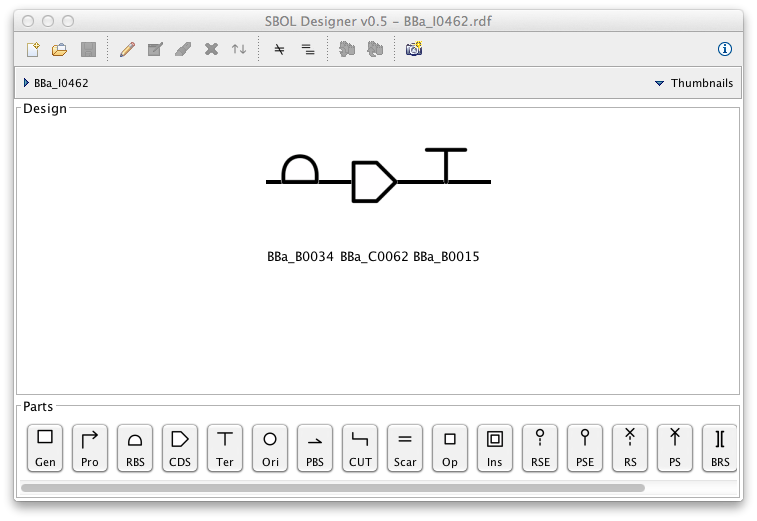
Installing SBOL Designer plugin for Geneious
Geneious is a very popular DNA, RNA and protein sequence alignment, assembly and analysis software platform, integrating bioinformatic and molecular biology tools into a simple interface. SBOL designer can be used as a Geneious plugin that allows users to visualize the sequences created in Geneious using SBOL visual icons, edit the design using the SBOL view, and see the results immediately inside Geneious.
SBOL Designer plugin has been tested with Geneious 5.5 and later. To install the plugin, start Geneious, go to Tools->Plugins menu option, click "Install plugin from a gplugin file" and select the SBOL designer gplugin file. The plugin will be ready to use immediately.
If you download a newer version of the plugin at a later time you can follow the same steps and the new version of the plugin will replace the old version.
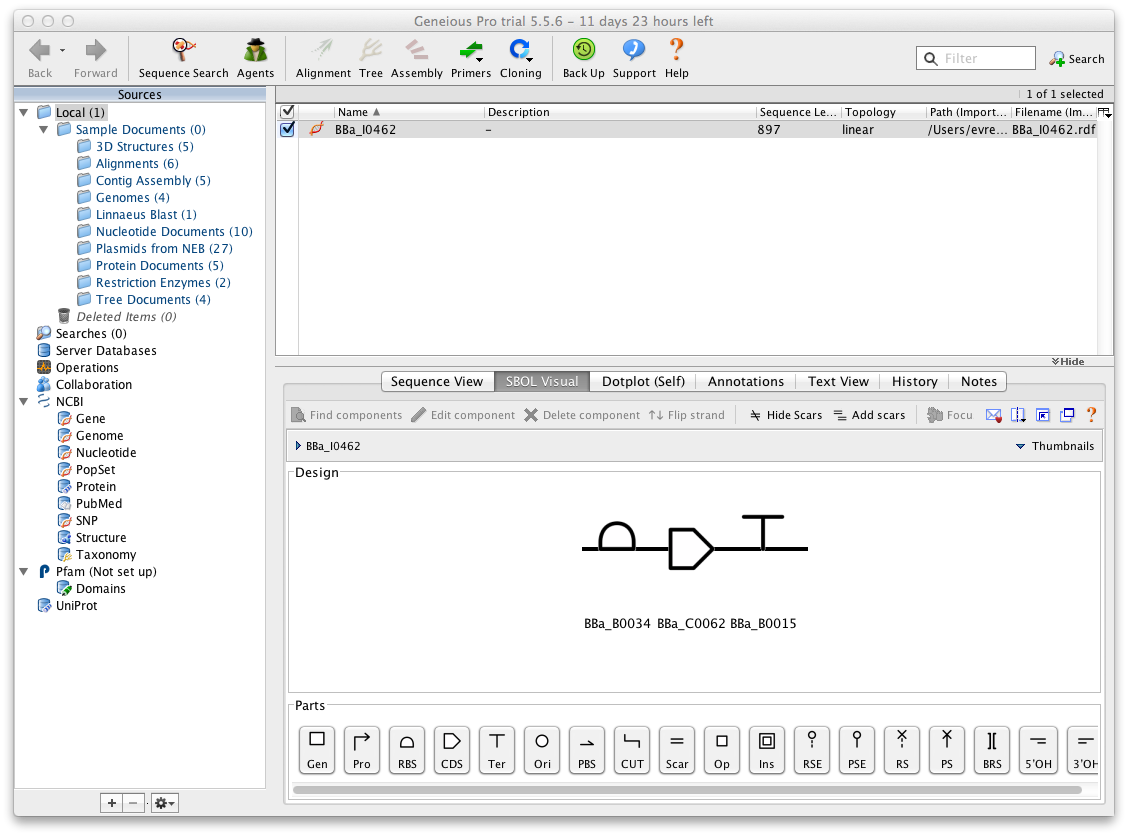
License
SBOL Designer is currently available as closed-source software but can be used free of charge accrding to its license.
Acknowledgements
SBOL designer is developed by Clark & Parsia, LLC in conjunction with University of Washington. Special thanks to John Gennari, Michal Galdzicki, Herbert Sauro, and Bryan Bartley. This work was in part funded by NIH grant #9R42HG006737.